- 介绍
- 安装
- 起步
- 工作原理
- 初级使用
- 中级使用
- 高级使用
- 接口文档
- FIS2 到 FIS3
- 资源合并
- mock 假数据模拟
- 常用的插件列表
命令
通过以下命令查看 FIS3 提供了哪些命令。
~ fis3 -h
[INFO] Currently running fis3 (/usr/local/lib/node_modules/fis3/)
Usage: fis3 <command>
Commands:
init scaffold with specifed template.
install install components
release [media name] build and deploy your project
server launch a php-cgi server
inspect [media name] inspect the result of fis.match
Options:
-h, --help print this help message
-v, --version print product version and exit
-r, --root <path> specify project root
-f, --file <filename> specify the file path of `fis-conf.js`
--no-color disable colored output
--verbose enable verbose mode
通过帮助信息,不难发现 FIS3 默认内置了命令 release、install、init、server、inspect等命令,这些命令都是 FIS fis-command-* 插件提供,通过
fis3 <command>
来调用,详见以下文档介绍内置的命令。
release
fis3-command-release插件提供,默认内置
编译发布一个 FIS3 项目
$ fis3 release -h
[INFO] Currently running fis3 (/usr/local/lib/node_modules/fis3/)
Usage: fis3 release [media name]
Options:
-h, --help print this help message
-d, --dest <path> release output destination
-l, --lint with lint
-w, --watch monitor the changes of project
-L, --live automatically reload your browser
-c, --clean clean compile cache
-u, --unique use unique compile caching
添加 -h 或者 --help 参数可以看到如上帮助信息,其中标明此命令有哪些参数并且起到什么作用。
-h、--help打印帮助信息-d、--dest编译产出到一个特定的目录fis3 release -d ./output发布到当前命令执行目录下的
./output目录下。fis3 release -d ../output发布到当前命令执行目录服目录的
../output目录下, 即上一级的output目录。-l,--lint启用文件格式检测fis3 release -l默认
fis3 release不会启用 lint 过程,只有通过命令行参数指定了才会开启。-w、--watch启动文件监听fis3 release -w会启动文件监听功能,当文件变化时会编译发布变化了的文件以及依赖它的文件。加了此参数,命令不会马上退出,而是常驻且监听文件变化,并按需再次执行。想停止命令需要使用快捷键 CTRL+c 来强制停止。
-L、--live启动livereload功能fis3 release -Llivereload功能应该跟watch功能一起使用(-w在开启liveload的前提下,自动开启),当某文档做了修改时,会自动刷新页面。-c,--clean清除编译缓存fis3 release -c默认 fis 的每次编译都会检测编译缓存是否有效,如果有效 fis 是不会重复编译的。开启此选项后,fis 编译前会做一次缓存清理。
-u,--unique启用独立缓存为了防止多个项目同时编译时缓存文件混乱,启用此选项后,会使用独立的缓存文件夹。一般用于编译机。
install
fis-command-install插件提供,默认内置
用来从组件平台中下载组件到当前项目中,并自动下载其依赖。默认组件下载来源于 fis-components 机构。 更多内容请查看 components 文档.
~/sanbox/test fis3 install bootstrap-datepicker
[INFO] Currently running fis3 (/usr/local/lib/node_modules/fis3/)
Installed
├── github:fis-components/bootstrap-datepicker@v1.4.0
├── github:fis-components/bootstrap@v3.3.4
└── github:fis-components/jquery@2.1.0
~/sanbox/test tree . -L 3
.
└── components
├── bootstrap
│ ├── README.md
│ ├── affix.js
│ ├── alert.js
│ ├── bootstrap.js
│ ├── button.js
│ ├── carousel.js
│ ├── collapse.js
│ ├── component.json
│ ├── css
│ ├── dropdown.js
│ ├── fonts
│ ├── modal.js
│ ├── popover.js
│ ├── scrollspy.js
│ ├── tab.js
│ ├── tooltip.js
│ └── transition.js
├── bootstrap-datepicker
│ ├── README.md
│ ├── bootstrap-datepicker.css
│ ├── bootstrap-datepicker.js
│ ├── bootstrap-datepicker.standalone.css
│ ├── bootstrap-datepicker3.css
│ ├── bootstrap-datepicker3.standalone.css
│ └── component.json
└── jquery
├── README.md
├── component.json
└── jquery.js
6 directories, 25 files
命令使用说明
fis3 install --help
[INFO] Currently running fis3 (/usr/local/lib/node_modules/fis3/)
Usage: install [options] <components...>
Options:
-h, --help output usage information
--save save component(s) dependencies into `components.json` file.
-r, --root <path> set project root
可以同时下载多个组件,多个组件之间使用空格隔开,如:
$ fis3 install jquery jquery-ui
当设置 --save 参数时,除了安装组件外,还会将依赖信息保存在当前项目根目录下面的 component.json 文件中。
init
fis3-command-init插件提供,默认内置
fis3 脚手架工具,用来快速初始化项目。在 fis-scaffold 机构中的仓库都可以通过 fis3 init ${模板名称} 来初始化到当前目录。当不指定模板名称时,fis3 会使用 default 作为模板用来初始化。
fis3 init --help
[INFO] Currently running fis3 (/usr/local/lib/node_modules/fis3/)
Usage: init <template>
Options:
-h, --help output usage information
-r, --root <path> set project root
server
fis-command-server插件提供,默认内置
fis3 内置了一个小型 web server, 可以通过 fis3 server start 快速开启。如果一切正常,开启后它将自动弹出浏览器打开 http://127.0.0.1:8080/。
需要说明的是,fis3 自带的 server 默认是通过 java 内嵌 jetty 然后桥接 php-cgi 的方式运行的。所以,要求用户机器上必须安装有 jre 和 php-cgi 程序。
另外, fis server 是后台进行运行的,不会随着进程的结束而停止。如果想停止该服务器,请使用 fis3 server stop 进行关闭。
更多说明请参考命令行使用说明。
$ fis3 server --help
[INFO] Currently running fis3 (/usr/local/lib/node_modules/fis3/)
Usage: server <command> [options]
Commands:
start start server
stop shutdown server
restart restart server
info output server info
open open document root directory
clean clean files in document root
install <name> install server framework
Options:
-h, --help output usage information
-p, --port <int> server listen port
--root <path> document root
--type <php|java|node> process language
--rewrite [script] enable rewrite mode
--repos <url> install repository
--timeout <seconds> start timeout
--php_exec <path> path to php-cgi executable file
--php_exec_args <args> php-cgi arguments
--php_fcgi_children <int> the number of php-cgi processes
--php_fcgi_max_requests <int> the max number of requests
--registry <registry> set npm registry
--include <glob> clean include filter
--exclude <glob> clean exclude filter
--https start https server
inspect
fis3-command-inspect插件提供,默认内置
用来查看文件 match 结果。如下所示,将列出项目中所有文件,并显示该文件有哪些属性及属性值,以及该属性是源于哪个 fis.match 配置。
fis3 inspect
[INFO] Currently running fis3 (/usr/local/lib/node_modules/fis3/)
~ /README.md
-- useHash false `*` (0th)
~ /comp/1-0/1-0.js
-- useHash false `*` (0th)
-- isMod true `/comp/**/*.js` (1th)
-- release /static/comp/1-0/1-0.js `/comp/**/*.js` (1th)
~ /comp/2-0/2-0.js
-- useHash false `*` (0th)
-- isMod true `/comp/**/*.js` (1th)
-- release /static/comp/2-0/2-0.js `/comp/**/*.js` (1th)
~ /comp/cal/cal.js
-- useHash false `*` (0th)
-- isMod true `/comp/**/*.js` (1th)
-- release /static/comp/cal/cal.js `/comp/**/*.js` (1th)
~ /index.html
-- useHash false `*` (0th)
~ /static/mod.js
-- useHash false `*` (0th)
~ ::package
-- postpackager [plugin `loader`] `::package` (2th)
文档内容有误,可提 PR,文档地址: /doc/docs/api/command.md